There’s quite a few golf GPS handhelds on the market at the moment, and one of my personal favorites is the Garmin Approach G3 golf GPS. However did you know that you can now get a golf GPS rangefinder on your iPhone? The product is called the GolfShot iPhone app and it comes with over 37,000 courses – all of which are accessible on the iPhone. This golf GPS iPhone app lets you measure distances to the green, assists with club selection, and even keeps the score whilst you are on the golf course. But is it any good? Read on for my unbiased GolfShot iPhone app review.

GolfShot Golf GPS Rangefinder iPhone App Review
There are quite a few different iPhone Golf GPS apps available on the market, but this one certainly looks the most professional. When you first get onto the golf course you soon start to see the many advanced features of the GolfShot iPhone Golf GPS app. For example, when starting play it’s possible to put your name into the app’s scorecard and the name of your golf partner (up to four players at any one time)… which can also be pulled straight off your iPhone contacts list. You are then ready to start playing golf.
Shot Accuracy with the GolfShot GPS iPhone App
It dead simple to get started with the GolfShot iPhone GPS app. You simply turn the app on and immediately it will tell you how far you are in distance to the green. It even calculates the distance in real-time so as you walk towards the ball the iPhone is constantly recalculating the shot distances.
In terms of accuracy I reckon the GolfShot iPhone app is probably accurate to around a six yard fluctuation. Whilst not as accurate as a dedicated handheld golf GPS rangefinder I thought this was pretty good considering the price and the level of golf that I play at.

With thousands of golf courses already pre-loaded onto the app you should not struggle to find the golf course you are playing on. If you find that your course isn’t available you can download new golf course data for free from the GolfShot official website.
Golf Statistics and Scoring with the GolfShot iPhone App
The scorecard functionality on this iPhone golf GPS app is brilliant – and in truth is one of the main selling points. It’s easy to use and the analytics mean you can keep track of record shots, missed shots, historical scores, penalty strokes, handicap calculator – and above all you can track how your game is going over time.
In addition to that it’s dead simple to email your scorecard online using the iPhone. At the end of my game of golf with my buddy I was able to email him the scorecard and the following week we spent analysing our data, planning our next game, and started teasing each other about who was going to win the next round of golf.

So you know, my game wasn’t the best that day – but then I’ve only been playing golf for six months so there’s plenty of room for improvement – and the GolfShot iPhone app should help me to achieve that. I managed to miss around 70% of the fairways with the majority of my shots swinging to the left – so this data has given me a great idea of where I am going wrong and how I need to improve my swing. It goes without saying that the putting averages were also examined – but I am not even going to tell you how badly I got on with my putting that day!
Battery Life Issues with the GolfShot iPhone App
One word of warning though: This iPhone golf GPS app is very hungry when it comes to battery life. I found that in order to keep the iPhone in a healthy battery status whilst on the courses that it helped if I put the iPhone into sleep mode when not measuring my shots or using any of the app tasks. That way I could be sure of surviving my game of golf and still being able to phone my wife at the end of the day to tell her when I would be home!
There is a downside to putting the iPhone into sleep mode though, and that’s the fact that once you turn GolfShot back on it can be a little bit irritating having to wait for the GPS signal to be found again – of course this isn’t an issue with more traditional handheld Golf GPS devices – but then you get what you pay for and this Golf GPS rangefinder app is infinitely cheaper than an actual dedicated handheld GPS golf product.
Alternatively you could invest in an iPhone battery pack if you think this is going to present problems for you when you play. I played a 9 hole course and by the end of the session my battery life was around 50% fully charged.
Watch a Video Demo of the GolfShot iPhone App
I’ve not been able to cover everything in my GolfShot iPhone GPS Golf app review, so here’s a full and detailed list of all the functionality you will get when buying this from the iPhone store.
- Includes over 37,000 golf courses and you can download updates for free
- Easy to use interact with large numbers
- Shows distances to the front, center and back of green plus up to 40 points per hole
- Uses a GPS aerial view and is operated with TouchPoint technology
- You can assign ideal layup distances for your approach clubs
- Track your distance on the golf course for any shot
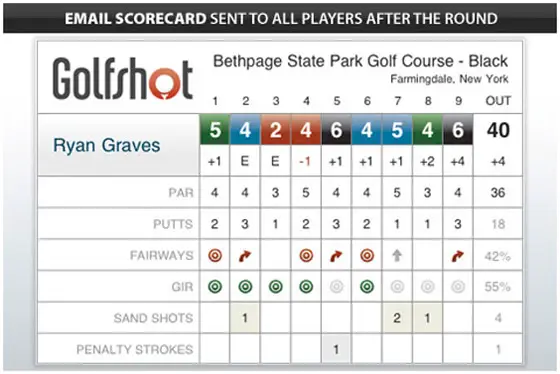
Features of the GolfShot Scorecard Software
- You can keep score for up to four golfers playing at once
- Uses a rotated full-round traditional scorecard view
- Use optional handicap play with your USGA, CONGU, EGA, or RCGA handicap
- Includes an automatic course handicap calculator
- Keeps net score and stroke score display
- View statistics at anytime during and your round and then afterwards
- Email or view online scorecards with your golf buddies
Conclusion on the GolfShot iPhone App Review
Overall I think this is an absolute bargain at just under $30 US Dollars – especially when you compare it to the price of more expensive handheld GPS rangefinders which can cost in excess of $400 dollars. It’s not as accurate as a dedicated GPS but for the price and functionality it’s an absolute steal. The money is worth paying for the scorecard and statistical analysis alone in my view. You can buy this golf GPS app now direct from the iTunes store using the link below.

